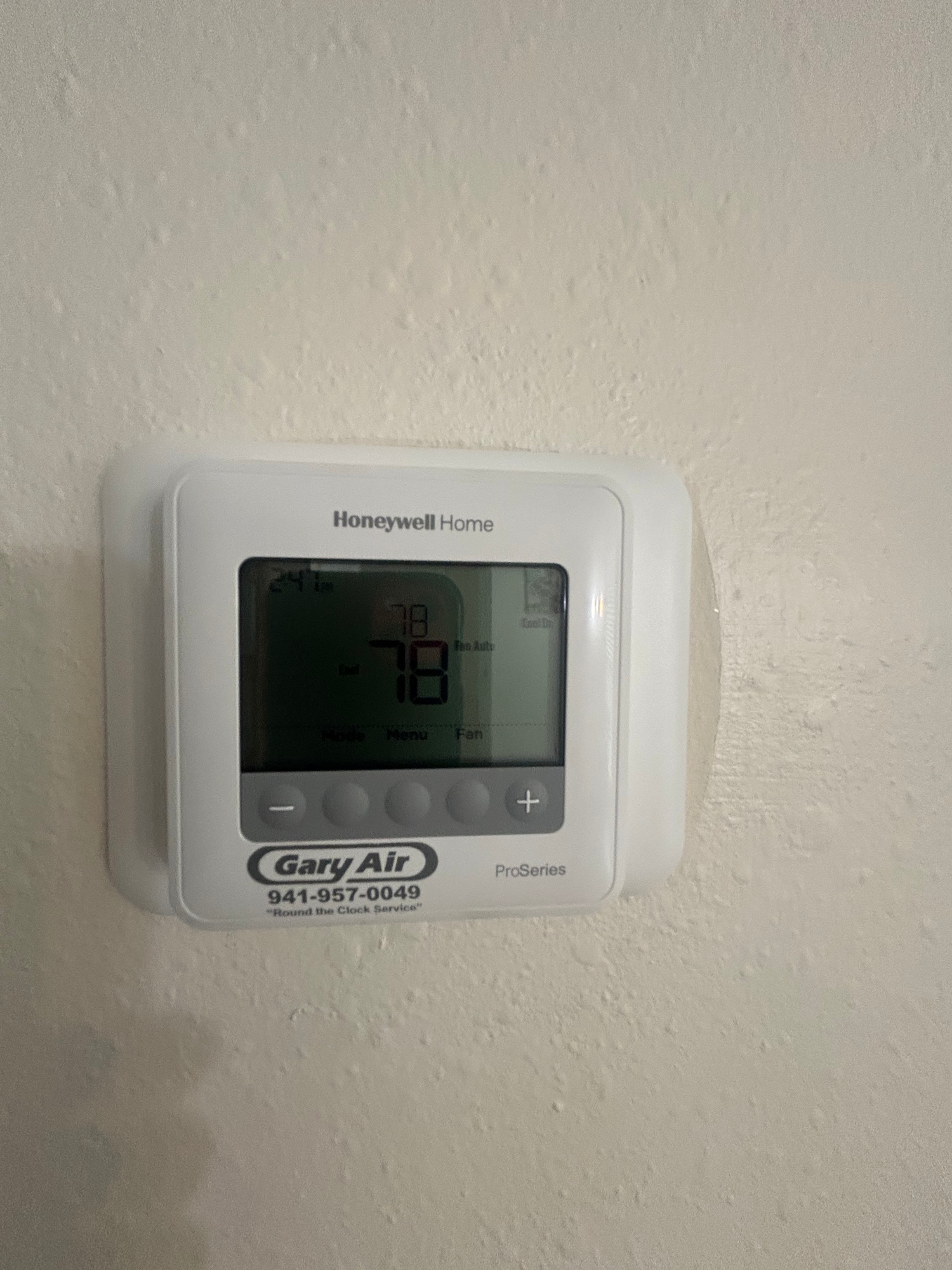A WiFi thermostat controller connects your home's heating and cooling system to your wireless network, giving you remote control over your home's temperature through your smartphone or tablet. This smart device replaces traditional thermostats and works with most heating and cooling systems including gas, electric, and heat pump units.
These connected devices can help reduce energy costs while providing convenient temperature control from anywhere in the world. Many WiFi thermostats learn your daily schedule and automatically adjust temperatures when you're away from home. They also work with voice assistants like Alexa and Google Home for hands-free operation.
Understanding how these devices work and what features to look for can help homeowners make smart choices about upgrading their climate control systems.
In this article, you’ll learn how a wifi thermostat controller connects to your HVAC system, helps cut energy costs, and makes it easier to manage your home’s temperature from anywhere.
Here’s what you need to know:
- What is a WiFi thermostat controller?
- Key benefits of upgrading to a WiFi thermostat
- Installation and setup essentials
- Common issues and troubleshooting tips
Keep reading! From basic setup requirements to troubleshooting common problems, WiFi thermostats offer both convenience and potential energy savings for modern homes.
What is a WiFi thermostat controller?
A WiFi thermostat controller is a smart device that connects your home's heating and cooling system to the internet. It lets you control your home's temperature from anywhere using a smartphone app or computer.
How smart thermostats connect your HVAC system to your phone
WiFi thermostats use radio frequency signals and your home's internet connection to communicate with your phone. The device connects to your home's wireless network through an IP address. This connection creates a bridge between your heating and cooling system and your smartphone.
Once connected, the thermostat sends data about your home's temperature to a mobile app. The app displays the current temperature and lets you make changes. When you adjust the temperature on your phone, the signal travels through your WiFi network back to the thermostat.
The thermostat then tells your HVAC system to heat or cool your home. This process happens in seconds, even when you're miles away from home.
Most WiFi thermostats work with both Android and iPhone devices. Some models also work with voice assistants like Alexa or Google Home.
The difference between programmable and WiFi thermostats
Regular programmable thermostats only work when you're standing next to them. You must press buttons on the wall unit to change settings or create schedules. These thermostats cannot connect to the internet or your phone.
WiFi thermostats offer all the features of a programmable thermostat plus internet connectivity. You can create heating and cooling schedules from your phone. You can also change the temperature instantly from anywhere.
Key differences include:
- Control location: Programmable models only work at the wall unit, while WiFi models work from anywhere
- Scheduling: Both allow scheduling, but WiFi models let you adjust schedules remotely
- Monitoring: Only WiFi models let you check your home's temperature when you're away
- Price: WiFi thermostats typically cost more than basic programmable models
How remote control improves home comfort and efficiency
Remote control helps you save energy by adjusting temperatures when you're not home. You can lower heating costs by turning down the temperature while at work. You can also cool your home before arriving on hot days.
Many WiFi thermostats track your energy usage. They show how much heating and cooling you use each day. This data helps you find ways to save money on energy bills.
The ability to control your thermostat remotely also improves comfort. You never have to come home to a house that's too hot or cold. You can adjust the temperature during your commute so your home feels perfect when you arrive.
Some models learn your daily routine and adjust temperatures automatically. They can sense when you leave home and change settings to save energy.
Key benefits of upgrading to a WiFi thermostat
WiFi thermostats deliver three main advantages: they cut energy costs through real-time monitoring, extend HVAC system life with smart scheduling, and connect seamlessly with other home automation devices.
According to ENERGY STAR, homes with high heating and cooling bills that install an ENERGY STAR certified smart thermostat can save around $100 per year thanks to smarter temperature control and scheduling.
Saving money with real-time energy management
WiFi thermostats track energy use patterns and adjust temperatures based on actual home conditions. This energy-efficient thermostat technology can reduce heating and cooling costs by 10-15% annually.
Real-time monitoring features include:
- Live energy usage reports
- Temperature adjustment suggestions
- Cost tracking by day, week, or month
- Weather-based automatic adjustments
The device learns when people are home and away. It automatically lowers heating or raises cooling when nobody is present. This prevents wasting energy on empty rooms.
Many models send alerts when energy use spikes unexpectedly. These warnings help homeowners spot problems like open windows or HVAC malfunctions before bills increase.
Remote control through smartphone apps lets users adjust settings from anywhere. Someone can lower the heat while at work or turn on AC before arriving home. This prevents running systems when not needed.
How smart scheduling reduces waste and wear on HVAC units
Smart scheduling prevents HVAC systems from working harder than necessary. This reduces mechanical stress and extends equipment lifespan by several years.
Traditional thermostats often create temperature swings that force systems to work in cycles. WiFi models maintain steady temperatures with smaller, more efficient adjustments.
Key scheduling benefits:
- Gradual temperature changes reduce system strain
- Maintenance reminders prevent costly breakdowns
- Filter change alerts keep systems running efficiently
- Usage reports show optimal run times
The thermostat can detect when systems struggle to reach target temperatures. Early warning signs help homeowners schedule repairs before major failures occur.
Smart models also optimize humidity control. Proper moisture levels reduce the workload on air conditioning systems during summer months.
Integrating your thermostat with smart home systems
Modern WiFi thermostats connect with popular HVAC automation platforms like Amazon Alexa, Google Home, and Apple HomeKit. This creates a unified control system for the entire house.
Voice commands allow hands-free temperature adjustments. Users can say "set temperature to 72 degrees" without touching any device.
Integration possibilities include:
- Motion sensors that trigger temperature changes
- Smart blinds that coordinate with heating and cooling
- Security systems that adjust settings when armed
- Lighting that works with temperature zones
Geofencing technology uses smartphone locations to control temperatures. The system automatically adjusts when residents leave or return home.
Multiple thermostats in larger homes can work together as zones. Each area maintains different temperatures based on usage patterns and preferences.
Installation and setup essentials
Setting up a wifi thermostat requires checking your home's heating system compatibility, understanding the benefits of professional installation for accurate calibration, and properly connecting the device to your network and smartphone apps.
The U.S. Department of Energy notes that simply turning your thermostat back 7°F–10°F for 8 hours a day can save you up to 10% a year on heating and cooling, and smart or programmable thermostats automate this setback for consistent savings.
What to check before installing a WiFi thermostat
System Compatibility comes first. Users need to verify their HVAC system works with smart thermostats. Most wifi thermostats support standard heating and cooling systems, heat pumps, and geothermal systems.
Wiring Requirements are critical to check. The existing thermostat wires must match the new device's needs. Most smart thermostats need a C-wire (common wire) for power.
Users should examine these wire types:
- R wire - 24V power
- W wire - Heating
- Y wire - Cooling
- G wire - Fan
- C wire - Common (often missing in older homes)
Power Source matters for wifi thermostats. These devices need constant power to maintain wifi connections and smart features.
The home's wifi network strength should reach the thermostat location. Weak signals cause connection problems and reduce functionality.
Why professional installation ensures proper calibration
Professional installers bring specialized knowledge about HVAC systems and electrical connections. They understand how different heating and cooling systems work with smart thermostats.
Safety Benefits include proper electrical connections and avoiding damage to expensive HVAC equipment. Incorrect wiring can harm both the thermostat and the heating system.
Calibration Accuracy requires matching the thermostat settings to the specific HVAC system. Professionals know how to set up temperature differentials, cycle timing, and system staging correctly.
Installation experts handle missing C-wires by installing power adapters or running new wires. They also test all system functions after installation to ensure everything works properly.
Warranty Protection often requires professional installation. Many manufacturers void warranties when users install devices incorrectly or damage occurs during self-installation.
How to connect your thermostat to WiFi and mobile apps
Download the App first by finding the manufacturer's official mobile app. Popular brands like Ecobee and Sensi have dedicated apps for their thermostats.
Users create an account within the app before starting the connection process. The app guides them through each step of wifi setup.
WiFi Connection Steps:
- Power on the thermostat
- Access the wifi settings menu
- Select the home network name
- Enter the wifi password
- Wait for connection confirmation
App Registration involves adding the new thermostat to the user's account. The app typically shows a plus sign or "Add Device" button for this step.
Network Requirements include a 2.4GHz wifi signal since most smart thermostats don't support 5GHz networks. The signal must be strong enough at the thermostat location.
Testing all app functions ensures the connection works properly. Users should verify they can change temperatures, view schedules, and receive notifications through their smartphones.
Common issues and troubleshooting tips
WiFi connection problems, temperature reading errors, and outdated software can cause smart thermostats to malfunction. Most of these issues have simple fixes that homeowners can handle themselves.
What to do if your thermostat won't connect to WiFi
Check your WiFi network first. Make sure other devices connect to the internet properly. Restart your router by unplugging it for 30 seconds, then plug it back in.
Move closer to your router during setup. Weak signals cause connection failures. The thermostat should be within 30 feet of the router without thick walls blocking the signal.
Verify your network password. Enter the WiFi password exactly as it appears. Check for capital letters, numbers, and special characters.
Reset the thermostat's network settings. Look for a "WiFi Reset" option in the settings menu. This clears old connection data that might cause problems.
Some routers have two different networks - one for 2.4GHz and one for 5GHz. Try connecting to the 2.4GHz network first, as many thermostats work better with this frequency.
Check if your router blocks new devices. Some routers have security settings that stop new devices from connecting. Look for "MAC address filtering" or "device blocking" in your router settings.
Fixing temperature inaccuracies and sensor problems
Clean the thermostat regularly. Dust and dirt on the sensor affect temperature readings. Use a soft brush or compressed air to clean around the device.
Check the thermostat's location. Direct sunlight, drafts, or heat sources nearby cause wrong readings. The device should be on an interior wall about 5 feet from the floor.
Calibrate the temperature sensor. Most smart thermostats let users adjust readings by a few degrees. Compare the thermostat reading to a separate thermometer placed nearby.
Test the system settings. Make sure the thermostat knows whether it controls heat, air conditioning, or both. Wrong system settings prevent proper temperature control.
Look for loose wires. Turn off power to the system first. Check that all wires connect tightly to their terminals. Loose connections cause erratic behavior.
Replace the batteries if needed. Some thermostats use backup batteries. Low battery power affects sensor accuracy even when the device stays connected to house power.
Updating software for smoother performance
Enable automatic updates. Most smart thermostats download updates through WiFi. Turn on auto-updates in the settings menu to get fixes automatically.
Check for updates manually. Look for "Software Update" or "Firmware Update" in the settings. Updates fix bugs and add new features.
Restart after updates. Turn the thermostat off for 10 seconds, then turn it back on. This helps new software load properly.
Update the mobile app too. The phone app needs updates just like the thermostat. Check your app store for newer versions.
Free up memory space. Delete old schedules or unused settings. Too much stored data can slow down the thermostat's performance.
Some updates take 10-15 minutes to complete. Don't turn off the thermostat during this time, as it might damage the software.
Conclusion
WiFi thermostat controllers transform how people manage their home temperature. These devices connect to wireless networks and allow remote control through smartphone apps.
Smart thermostats work with existing HVAC systems. They replace traditional wall-mounted units that required manual adjustments.
Most models use standard WiFi protocols. Some also support Z-Wave or other wireless connections for smart home hubs.
Installation typically takes 30-60 minutes. Many homeowners can complete the setup themselves using manufacturer instructions.
Forbes Home reports that quality smart thermostats generally cost between $100 and $200, with professional installation adding around $200 more, which makes correct setup an important part of getting full comfort and energy-saving benefits.
Energy savings range from 10-15% on heating and cooling costs. The devices learn user preferences and adjust temperatures automatically.
Remote access requires a stable internet connection. Users can change settings while at work or traveling.
WiFi thermostat controllers suit most homes with central heating and air conditioning. They offer convenience and efficiency that traditional thermostats cannot match.
The technology continues improving with better sensors and smarter algorithms. These devices represent a practical upgrade for modern homes seeking automated climate control.
Schedule professional smart thermostat installation with Gary Air to set up your WiFi thermostat controller correctly, protect your HVAC equipment, and maximize long-term energy savings.